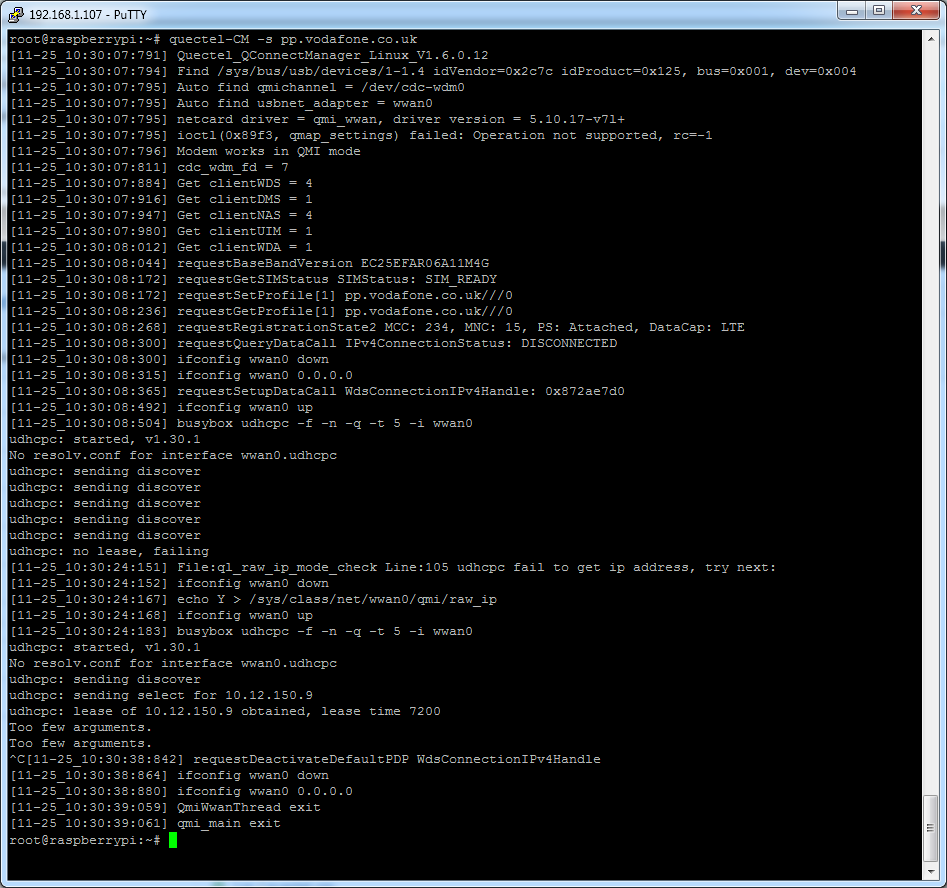Quectel Modem Connection Manager
Quectel Modems have a utility provided by Quectel to manage the connection process and which will automatically configure any raw-ip settings
First Install the all-in-one quectel-cm connection helper program, this will automatically configure any raw-ip settings
Download and install the program from the link below
https://github.com/mypiandrew/quectel-cm/releases/download/V1.6.0.12/quectel-CM.tar.gz
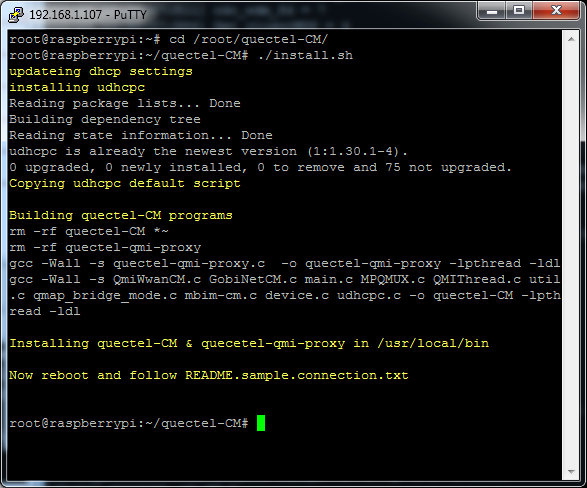
The command has the below syntax
quectel-CM [-s [apn [user password auth]]] [-p pincode] [-f logfilename] Example 1: ./quectel-CM Example 2: ./quectel-CM -s pp.vodafone.co.uk Example 3: ./quectel-CM -s internet web web 0 -p 1234 -f modemconnect.log
Note that this is a non-exiting process so will not automatically fork and run in the background
Sample Connection output, note the fall back to raw-ip is automatic.
Killing the process or issuing Ctrl-C results in the connection to be disconnected and interface disabled.