Raspberry Pi Device Tree and Overlay Configuration
The Raspberry Pi platform makes use of the Device Tree configuration system, this allows the configuration of on-chip peripherals and GPIO very early on in the boot sequence.
A custom device tree file has been pre-installed in the default MyPi image to setup and configure GPIO lines with system functions as well as camera support, a copy of the source files live in /root/device-tree :
The source device tree file has comments throughout describing what different sections do and how to reconfigure/recompile this file.
Unless you wish to change the boot state of GPIO lines it's usually a better idea to use one or more of the (usually pre-done) device tree overlays to make config changes
Here's the device tree file /root/device-tree/piboard.dts
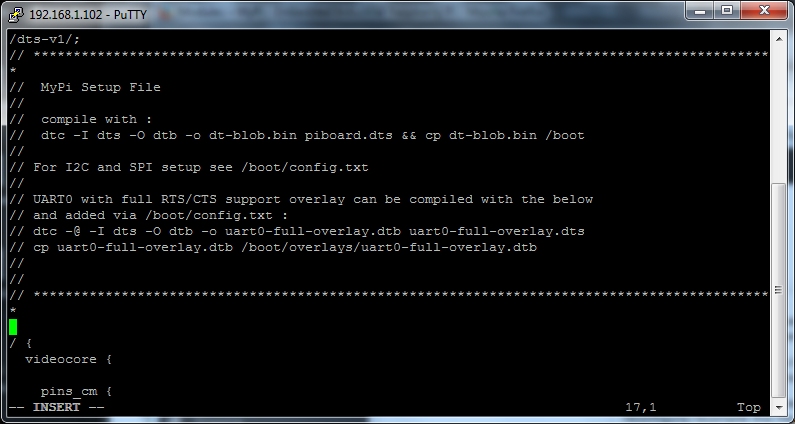
To compile this you should have the device tree compiler installed via apt-get install device-tree-compiler and then run the command below
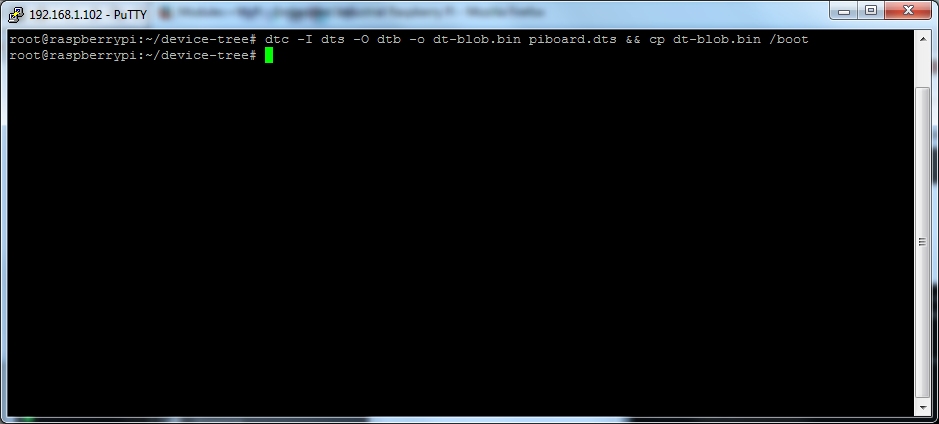
Additional overlay files have been added to the system (uart0-overlay.dtb and uart0-full-overlay.dtb) which enable support for UART0 and the RTS/CTS handshaking lines on UART0, these live in /boot/overlay
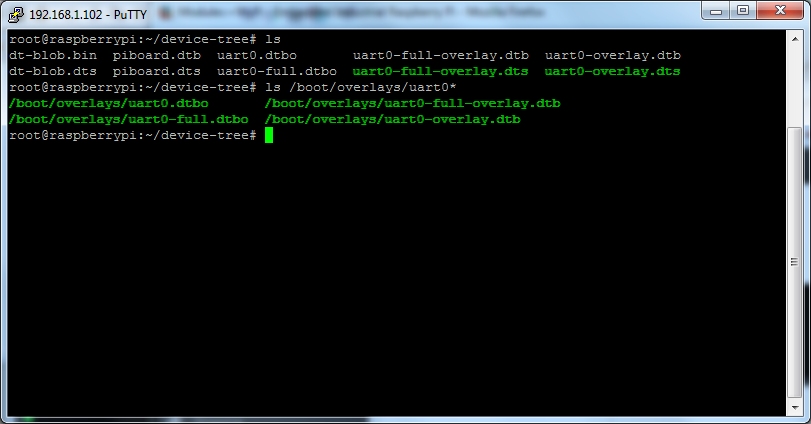
To configure which of the on-chip functions are enabled during boot the system uses the /boot/config.txt file to control this
See below example showing the bottom of the config.txt file with sections for the main features :
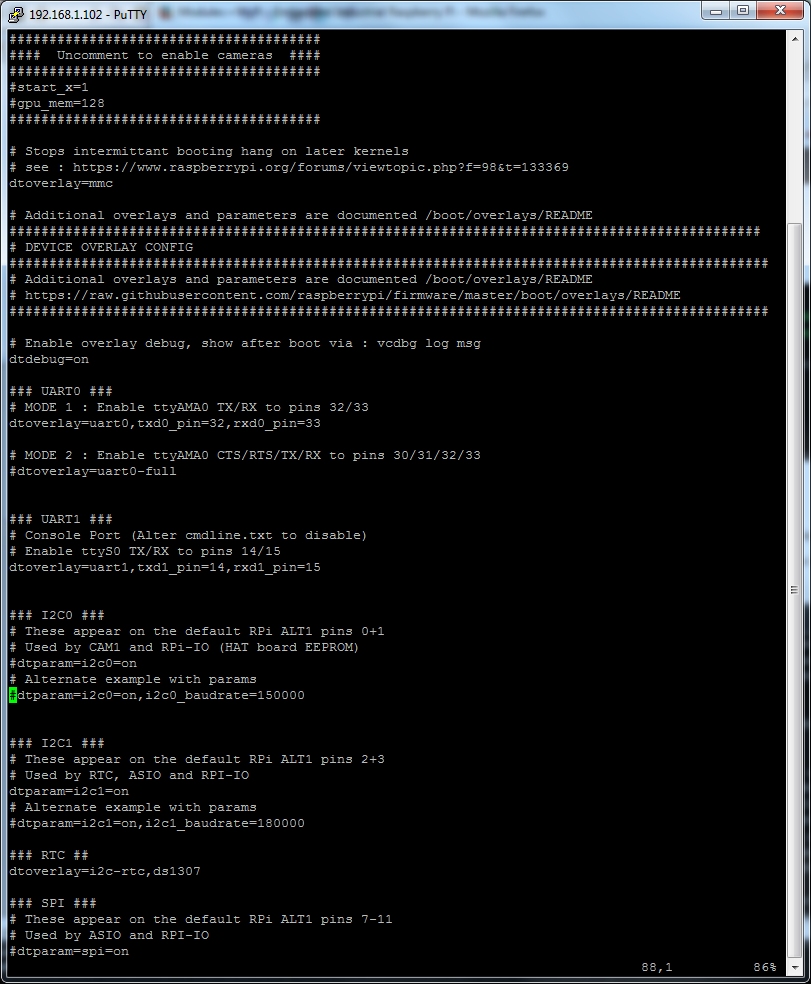
For more details on which device overlays exist and how they work see the links below